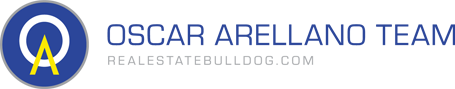5 Ways to Protect Your Identity at Hotels
Before the technology boom, hotel guests only had to worry about thieves breaking into their rooms. These days, a host of new threats puts credit cards, bank accounts, Social Security numbers, and other personal data at risk. Here are the top ways you can protect yourself:
- Treat public Wi-Fi networks with caution. Don’t mistake the security you feel in the privacy of your room with the security of an open hotel Wi-Fi network.
- Update all security software before your trip. Update your laptop, tablet and smartphone beforehand—your risk of an attack is lowered when software is up to date.
- Avoid software updates or file downloads while away. Fake “updates” may contain malware (or malicious software) that installs on your computer. If you must update software during your stay, only install it after downloading it from the software provider’s official website.
- Avoid the lobby computer or hotel Wi-Fi for personal use. Don’t log into personal email, online banking, and even social media accounts on public and shared devices. “Keyloggers” are often loaded on computers, and these programs track every keystroke you make, even passwords. For banking, it’s best to download your bank’s app to your smartphone and use it exclusively while you’re away.
- Use a password minder application for logging in to membership sites. Instead of your computer’s onboard applications, try more secure programs like LastPass, KeePass or Dashlane—all are available free.
Sergio Aleaga
President
Union Mortgage Investment Group, Corp
Phone: 305-598-9896
NMLS: 283844